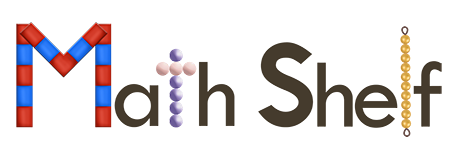Introducing Math Shelf Assessment
Math Shelf Assessment measures the math skills and knowledge Kindergarten and PreK students should know in the Fall, Winter & Spring. It's a great way for teachers to measure where children are in their math skill development at different times of the year. It's also a nice tool that will identify children for additional math intervention and help teachers communicate students math skills and knowledge with parent.
How Math Shelf Assessment works:
- Math Shelf Assessment is embedded in the Math Shelf app, and requires no teacher planning, prep, or proctoring.
- Each part of the test takes less than 2 minutes to complete; there are 5 parts in total.
- The test assesses: Number Sense, Geometry, Measurement, Operations, and Place Value.
- When children complete all 5 assessment parts, the teacher can review results in his/her Math Shelf Dashboard.
How to interpret the Assessment Results (PreK)
Sign in to your Teacher Dashboard and click the Assessment Data link in the navigation bar. The Assessment Overview Table (shown below) summarizes the results for the class.
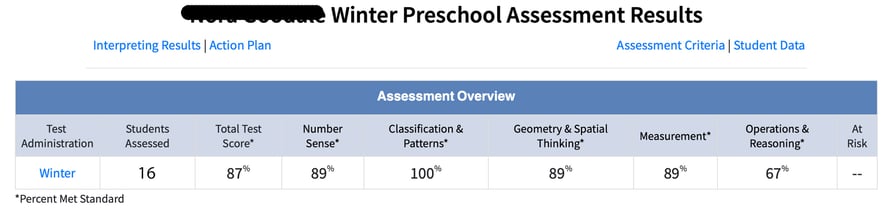
In this PreK class, 16 students completed the Winter Assessment. The Total Test Score indicates that 87% of students met standard. Students performed well on each of the math subtests (Number Sense, Classification & Patterns, etc.), however, only 67% of students met standard for Operations & Reasoning.
When teachers analyze individual student assessment results (shown below), they can see which students need support, and which math content to focus on. In the example below, students Kimberly, Gianna, and Marcus need to work on Operations & Reasoning.
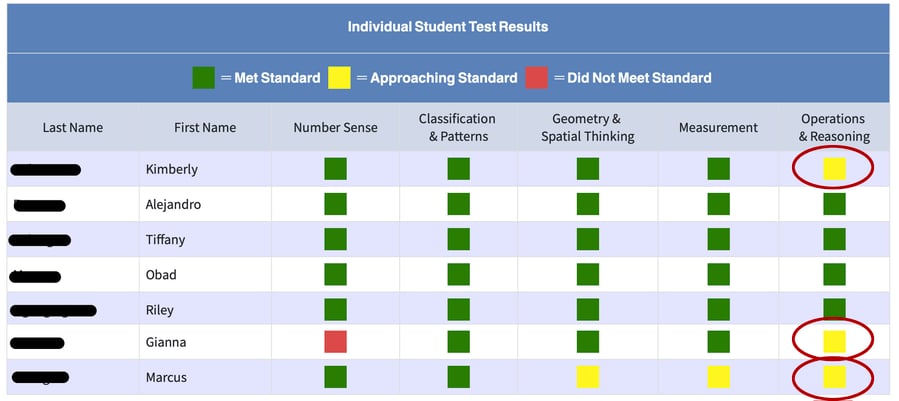
What to do based on the Winter Assessment Results
The PreK math standard of Operations & Reasoning expects students to add with concrete objects to 6, and compare numbers within 6. How can this classroom teacher work on this content with Kimberly, Gianna and Marcus? Simple. She can use Math Shelf's small group hands-on lessons. When a teacher clicks on the Lesson link in the Math Shelf Dashboard, a Lesson Calendar appears. In the Calendar, notice how Kimberly, Gianna and Marcus are assigned to hands-on lessons where they work on Addition to 6 math content.
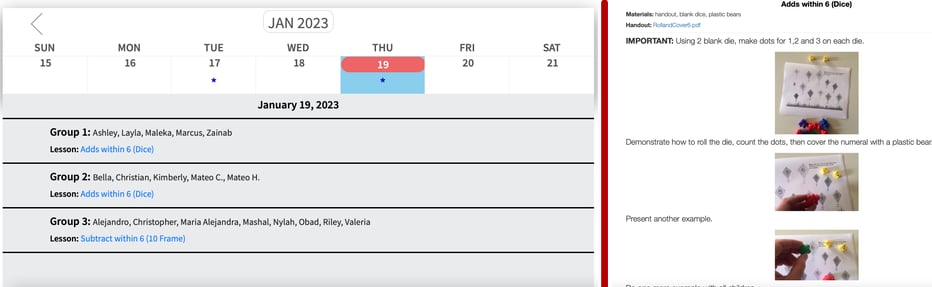
Teachers can also encourage parents to work at home on math skills with their child. By clicking the Parents link on the Math Shelf Dashboard, the teacher can email parents their child's Math Report Card. This report card informs parents of the math content their child has mastered, and the content they need additional support.
Thanks for taking time to learn more about Math Shelf's Assessment, and how to use the results and additional Math Shelf resources to improve your students' math achievement.